
Or select Source from the menu bar and then Generate Getter/Setter...:

It brings up this window:

It's nice, it'll save just a little bit of typing time for me.



 To the left of the code row numbers a green arrow appears that signals that the current method is being overridden and also, when you place the cursor over a method or variable, all instances and declarations of it get highlighted in the code in gray. I've already found these features very good in helping me keep track of my code very quick and intuitively.
To the left of the code row numbers a green arrow appears that signals that the current method is being overridden and also, when you place the cursor over a method or variable, all instances and declarations of it get highlighted in the code in gray. I've already found these features very good in helping me keep track of my code very quick and intuitively.
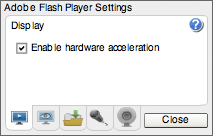
Will hardware-accelerated scaling work on all computers?
For hardware-accelerated scaling to work, you need Microsoft® DirectX 9 with VRAM 128 MB for Windows and OpenGL for Apple® Macintosh®, OS X v10.2 or higher. There might be compatibility issues with older hardware and drivers. (See Flash Player system requirements.) With older versions of Flash Player, you should not see dramatic changes as the player reverts from hardware-accelerated scaling back to software scaling.


